1. Echo Dot Setup: Unboxing and Initial Connection

Setting up your Echo Dot is a breeze if you follow the right steps. So, let's get started! Once you unbox your Echo Dot, you'll find the device itself, a power adapter, and a micro USB cable. Plug the power adapter into a wall outlet and connect the other end of the cable to the Echo Dot. The device will automatically power on.
2. Connecting to Wi-Fi Network

To connect your Echo Dot to your Wi-Fi network, open the Alexa app on your smartphone or tablet. If you don't have the app, you can download it from your device's app store. Follow the on-screen instructions to set up your Echo Dot. You'll be prompted to enter your Wi-Fi network's name and password. Make sure to select the correct network and enter the password correctly. Once done, your Echo Dot will be connected to the internet.
3. Understanding Echo Dot Setup Mode

Echo Dot has a setup mode that allows you to easily manage your device settings. To put your Echo Dot in setup mode, first, make sure it is connected to power and turned on. Find the Action button on top of your Echo Dot, which is the one with a small dot and ring. Press and hold the Action button for about 5 seconds until the light ring on your Echo Dot turns orange. This indicates that your device is in setup mode.
4. Resetting Echo Dot to Enter Setup Mode
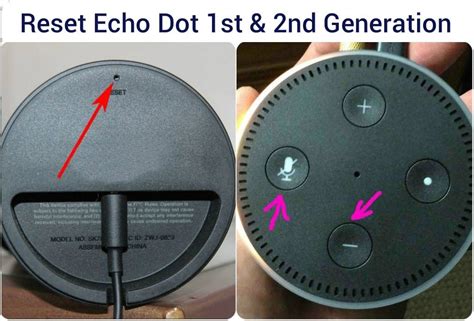
If you find that your Echo Dot is not entering setup mode as expected, you can reset it. To reset your device, locate the tiny hole on the bottom or back of the Echo Dot. Use a paperclip or a similarly sized object to press and hold the reset button inside the hole for around 15 seconds. After releasing the button, your Echo Dot will reset and enter setup mode.
5. Using Echo Dot in Setup Mode

Once your Echo Dot is in setup mode, it's ready for pairing or reconfiguring. Open the Alexa app on your smartphone or tablet and follow the on-screen instructions. The app will guide you through the setup process, where you can manage your device's settings, connect it to compatible smart home devices, and customize its features according to your preferences.By following this step-by-step guide, you can easily get your Echo Dot into setup mode. Whether you are setting it up for the first time or reconfiguring it, the process remains the same. Enjoy using your Echo Dot to play music, ask questions, control smart devices, and much more with the power of Alexa!Remember, if you ever have any difficulties during setup, referring to Amazon's official support documentation can provide further assistance. Embrace the convenience and functionality of your Echo Dot and let your smart home journey begin!Semantic Keywords: Echo Dot setup, Echo Dot in setup mode, Echo Dot Wi-Fi setup, Echo Dot reset, Echo Dot unboxing, Echo Dot setup mode
No comments:
Post a Comment