1. Exploring Snapchat Filter Options
Snapchat is a popular social media platform known for its interactive filters that add fun and creativity to your photos and videos. To find a Snapchat filter, follow these simple steps:First, open the Snapchat app on your smartphone.Next, tap on the camera icon at the bottom center of the screen to access the camera. This will open up the Snapchat camera view.Now, you'll see a little smiley face icon on the right side of the camera screen. Tap on it to access the filters.Snapchat offers a wide range of filters for different occasions, themes, and even geographic locations. You can swipe left or right to browse through the available options.
Exploring Popular Filters
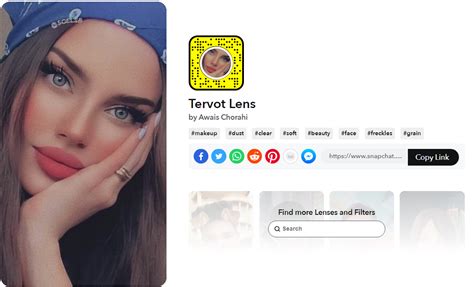
One of the most popular types of Snapchat filters is the face filters. These filters use augmented reality technology to transform your face in various ways. From adding cute animal ears and noses to changing your voice, there are countless options to explore.Snapchat also offers geofilters that are location-specific. These filters are designed to reflect your current location and can be used to showcase your travels or support local events.In addition to face filters and geofilters, Snapchat also has filters for lenses, colors, and even time-sensitive filters that change throughout the day.
2. Searching for Specific Filters
If you have a specific filter in mind, Snapchat allows you to search for it directly. Follow these steps to find a specific filter:Open the Snapchat app and tap on the camera icon.Once you're in the camera view, tap on the smiley face icon on the right side of the screen to access the filters.Now, look for the magnifying glass icon at the top of the filter options. Tap on it to open the search bar.Type in the keyword or name of the filter you're looking for. Snapchat will display the available filters that match your search.
3. Unlocking Exclusive Filters
Snapchat often releases exclusive filters tied to popular events, holidays, or collaborations with brands. To unlock these special filters, follow these steps:Make sure your Snapchat app is up to date. You can check for updates in your device's app store.Keep an eye out for notifications from Snapchat about new filters. They often send out alerts about limited-time filters or new releases.Look out for Snapcodes. These are special QR codes that unlock filters when scanned. You can find Snapcodes on billboards, advertisements, or even shared by friends.If you come across a Snapcode, simply point your Snapchat camera at it and long-press on the screen. Snapchat will automatically scan the code and unlock the associated filter.
4. Creating Your Own Custom Filters
Did you know that you can create your own Snapchat filter? Yes, Snapchat offers a feature called On-Demand Geofilters that allows you to personalize filters for special events or locations. Here's how you can create your own custom filter:Go to Snapchat's website and access the On-Demand Geofilters page.Select the type of event or location for which you want to create the filter. You can choose from birthdays, weddings, businesses, and more.Design your filter using Snapchat's provided templates or upload your own artwork. Make sure to follow the guidelines provided to ensure your filter gets approved.Choose the date, time, and duration for your filter. Snapchat will charge you based on the size of the area and the duration of the filter.Once you're satisfied with your design and settings, submit your filter for review. Snapchat will review your submission and provide feedback or approve it within a few days.
5. Using and Sharing Filters
After selecting or creating a filter, it's time to use it in your Snaps. Follow these steps to use and share Snapchat filters:Open the Snapchat app, and tap on the camera icon.Once in the camera view, tap on the smiley face icon to access the filters.Swipe left or right to find the filter you want to use. Tap on it to apply it to your snap.You can take a photo or record a video using the filter. Simply tap the circular shutter button to capture the snap. You can also tap and hold the shutter button to record a video.Once you've taken the snap, you can add text, stickers, or other creative elements before sending it to your friends or posting it on your Snapchat story.To share a specific filter with your friends, simply swipe up on the snap after you've taken it. This will reveal additional options, including the ability to send the snap to specific friends or add it to your Snapchat story.
Snapchat Filters: Let Your Creativity Shine!
Snapchat filters are a great way to enhance your photos and videos, adding a touch of fun and uniqueness to your social media posts. Whether you're looking for a cute animal face filter or a geofilter to represent your current location, Snapchat has a wide variety of options to explore. Now that you know how to find, unlock, and even create your own Snapchat filters, let your creativity shine and start capturing unforgettable moments with a dash of Snapchat's augmented reality magic. Happy snapping!
No comments:
Post a Comment