1. Understanding the Importance of RAM in Cyberpunk
With the release of Cyberpunk 2077, an immersive and graphics-intensive video game, having sufficient RAM is crucial for a smooth gaming experience. Random Access Memory (RAM) plays a vital role in storing and accessing data required by the game, ensuring seamless gameplay without lags or crashes. If you find your current RAM capacity insufficient to handle the demanding nature of Cyberpunk, this tutorial will guide you on how to get more RAM to optimize your gaming experience.
2. Assessing Your Current RAM and System Requirements
Before proceeding, it is essential to check your current system's RAM capacity and the specific requirements of Cyberpunk 2077. To do this, access your computer's task manager (Ctrl+Shift+Esc for Windows users) and navigate to the "Performance" tab. Under the "Memory" section, you will find information about your RAM, including its capacity and usage. Compare this information with the game's recommended RAM requirements to determine how much additional RAM you need.

3. Upgrading RAM: Choose the Right Type and Capacity
Once you have identified the additional RAM you require, it is time to choose the right type and capacity for your system. RAM comes in various types, such as DDR3, DDR4, and DDR5. Check your system's documentation or consult the manufacturer's website to determine which type is compatible with your computer. It is also essential to consider the capacity you require. Cyberpunk 2077 recommends a minimum of 16GB RAM, but for optimal performance, consider getting 32GB or more, especially if you multitask or run resource-intensive applications alongside the game.
4. Purchasing and Installing the Additional RAM
Now that you have determined the right type and capacity of RAM, it's time to make the purchase. Visit reputable computer hardware retailers or browse through online marketplaces to find compatible RAM modules. Ensure you purchase from a trusted brand to ensure quality and compatibility with your system. Once you have your new RAM modules, follow these steps to install them properly:1. Turn off your computer and unplug it from the power source.2. Open your computer's casing and locate the existing RAM slots on the motherboard.3. Place the new RAM modules carefully in the available slots, aligning the notches on the module with the gaps on the slots.4. Apply gentle pressure until the RAM module clicks into place.5. Close the computer casing and reconnect all the cables.6. Power on your computer and check the task manager to ensure that your system recognizes the new RAM.
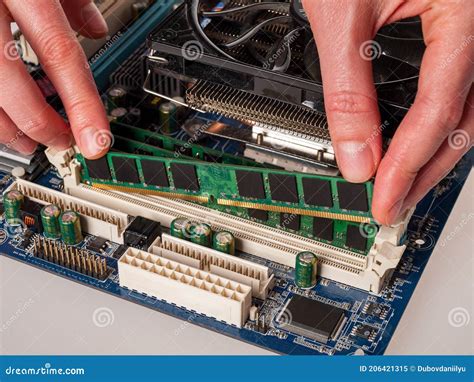
5. Optimizing RAM Performance for Cyberpunk
After installing the additional RAM, it is important to optimize its performance for Cyberpunk 2077. Here are some tips to ensure the best results:1. Update your computer's drivers: Visit your computer manufacturer's website or graphics card manufacturer's website to download the latest drivers. Updated drivers often include optimizations for newer games and can enhance overall performance.2. Close unnecessary applications: Before launching Cyberpunk 2077, close any unnecessary background applications to free up RAM resources. This allows the game to utilize more RAM and prevents potential performance issues.3. Adjust in-game settings: Within the game's graphics settings, choose a resolution and graphics quality level that is suitable for your system's capabilities. Lowering certain graphics settings can reduce the strain on your RAM and improve overall performance.4. Regularly clear temporary files and cache: Over time, temporary files and cache can accumulate and take up valuable space on your RAM. Use disk cleanup tools or manually delete these files periodically to ensure optimal system performance.5. Consider upgrading other hardware components: While RAM is crucial, other hardware components like your CPU and graphics card also affect gaming performance. If you have the budget, upgrading these components alongside additional RAM can further enhance your Cyberpunk experience.In conclusion, acquiring additional RAM for Cyberpunk 2077 is a worthwhile investment in optimizing your gaming experience. By understanding the importance of RAM, assessing your system requirements, choosing the right RAM type and capacity, and properly installing it, you can pave the way for a smooth and immersive gameplay. Furthermore, optimizing your RAM performance through driver updates, closing unnecessary applications, adjusting in-game settings, and maintaining your system's cleanliness can help extract the most out of your upgraded RAM. Embark on your Cyberpunk journey with enhanced performance and truly dive into the exciting world of Night City.
No comments:
Post a Comment