Introduction
With the increasing dependence on iPads for various tasks, it has become crucial to protect these devices from potential hacker attacks. Hackers are constantly finding new ways to exploit vulnerabilities, and it is essential to implement security measures to safeguard your iPad and the information it holds. In this tutorial, we will explore five effective strategies to protect your iPad from hackers and keep your data secure.
Use Strong and Unique Passcodes
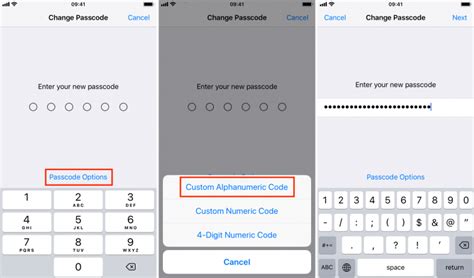
One of the fundamental steps in securing your iPad from hackers is setting a strong and unique passcode. Avoid using common numeric combinations, such as "1234" or "0000"; instead, opt for longer passcodes that include a mix of numbers, letters, and special characters. It is crucial to choose a passcode that is not easy to guess, ensuring that hackers cannot breach your device's security.
Enable Two-Factor Authentication

Enabling two-factor authentication adds an extra layer of security to your iPad. This feature requires you to provide a secondary form of verification, such as a unique code sent to your trusted device or a biometric scan like a fingerprint or facial recognition. By activating two-factor authentication, you create an additional barrier for hackers trying to gain unauthorized access to your iPad.
Keep Your iOS Updated

Regularly updating your iOS is vital in maintaining the security of your iPad. Apple releases software updates that include security patches and bug fixes to address any vulnerabilities identified by their security teams. These updates ensure that your device is equipped with the latest defenses against potential hacks. Make sure to enable automatic updates in your iPad's settings to ensure you are always running the most recent version of iOS.
Install a Reliable Antivirus App

While iPads are generally considered secure devices, it is still wise to install a reliable antivirus app. These apps can scan your device for malware, viruses, and other malicious software. Choose a reputable antivirus app from the App Store and set it to perform regular scans to detect and remove any potential threats. This additional layer of protection can serve as a safeguard against hackers attempting to exploit vulnerabilities in your iPad's operating system.
Secure Your Wi-Fi Connections

When using your iPad on public Wi-Fi networks, it is crucial to take extra precautions. Public networks are often more vulnerable to hacking attempts. To secure your connection, ensure you connect to trusted and encrypted networks wherever possible. Avoid connecting to open, unsecured networks that may expose your iPad to potential attacks. Additionally, consider using a virtual private network (VPN) to encrypt your internet traffic, providing an additional layer of protection against hackers.
Conclusion
Protecting your iPad from hackers is paramount to safeguarding your personal information and ensuring a secure digital environment. By following the strategies outlined in this tutorial, you can significantly enhance your iPad's security and reduce the risk of falling victim to hacking attempts. Remember to create a strong passcode, enable two-factor authentication, keep your iOS updated, install a reliable antivirus app, and secure your Wi-Fi connections. By implementing these measures, you can enjoy a worry-free iPad experience while keeping hackers at bay.
No comments:
Post a Comment