Understanding the Whisper Feature on Roblox
When it comes to communicating with other players on Roblox, the Whisper feature allows you to privately converse with a specific user without the entire server overhearing your conversation. This article will guide you through the process of whispering on Roblox and help you enhance your communication experience on the platform.To start whispering in Roblox, follow these simple steps:
Step 1: Open the Roblox Game and Join a Server
To begin, launch the Roblox application on your device and choose a game you wish to play. Once you select a game, click on the "Play" button and join a server.
Step 2: Identify the Player you want to Whisper to
Look for the player you want to whisper to among other users in the server. You can usually find a list of users in a sidebar or by pressing a specific hotkey, depending on the game you are playing.
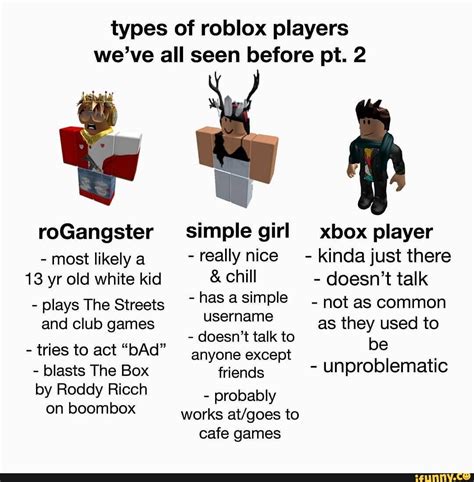
Step 3: Open the Whisper Interface
Once you have identified the player you want to whisper to, click on their username to open a chat window. Alternatively, you can often access the whisper feature by typing '"/w playername"' or '"/whisper playername"' in the chatbox. Make sure to replace "playername" with the actual Roblox username of the intended recipient.
Step 4: Type your Whisper Message
Now that you have opened the whisper interface, you are ready to type your message. Keep in mind that whispers are meant to be discreet, so ensure that your message is appropriate and intended solely for the recipient.
Step 5: Send the Whisper
Once you have composed your whisper message, press the "Enter" key on your keyboard or click on the "Send" button within the chat window to send the message. The recipient will receive your message as a whisper, separate from the general chat conversation.
Tips for Efficient and Effective Whispering on Roblox
Whispering can be a useful feature in various scenarios, such as coordinating strategies, discussing private matters, or simply having a quiet conversation. To make the most out of the whisper feature on Roblox, consider the following tips:
1. Use the Correct Syntax
When typing the whisper command in the chatbox, ensure that you follow the correct syntax. Most games on Roblox use either '"/w playername"' or '"/whisper playername"'. Using the wrong syntax may result in the message appearing in the general chat.
2. Avoid Spamming Whispers
While whispering allows private conversations, it is essential to refrain from spamming or excessively whispering the same message repeatedly. Respect others' privacy and use whispers sparingly.
3. Be Mindful of Privacy
Remember that whispers are not completely secure or confidential. Players in close proximity may still see the recipient's chat window or overhear parts of the whispered conversation. Be cautious when discussing sensitive information.
4. Understand Game-Specific Restrictions
Different games on Roblox may have specific restrictions or limitations regarding whispering. Some games may restrict whispers between players who are not friends or set a character limit for each whisper message. Familiarize yourself with the game's rules to avoid any confusion.
5. Customize your Whisper Settings
Roblox provides options to customize whisper settings in some games. Depending on the game's features, you may be able to toggle whisper notifications or adjust the volume of whispers. Explore the game's settings to optimize your whispering experience.In conclusion, the whisper feature on Roblox allows you to engage in private conversations with specific players while playing games. Remember the steps mentioned in this tutorial to start whispering on Roblox and utilize the feature efficiently. Whether you want to strategize, discuss private matters, or simply have a discreet conversation, whispering can enhance your overall experience on the platform. Have fun communicating privately on Roblox!
No comments:
Post a Comment