Introduction
Fitbit has become a popular brand of wearable devices that help individuals track their fitness and monitor their daily activities. With various models available, it can be challenging to determine which Fitbit you own, especially if you have bought it second-hand or received it as a gift. In this tutorial, we will guide you on how to identify your Fitbit model and make the most out of its features.
1. Checking the Fitbit Model

Fitbit offers different models, each with unique features and specifications. The first step to identifying your Fitbit is to check its physical appearance. Examine the device's display, strap, and shape to narrow down the possibilities. Some popular Fitbit models include the Fitbit Charge, Fitbit Versa, Fitbit Inspire, Fitbit Ionic, and Fitbit Ace. If you are not sure which model you have, consult the official Fitbit website or user manual to get a better idea.
2. Checking the Fitbit Display
The Fitbit display provides key information about the model. Each Fitbit model varies in terms of the type and features of the display. Some have touchscreen displays, while others have a basic LED screen with limited functionality. Checking the user interface and interaction options on your Fitbit display will give you further clues about your device's model.
3. Identifying the Fitbit Straps
Another way to determine your Fitbit model is by examining the type of straps it has. Fitbit offers a range of straps made from different materials like silicone, elastomer, and leather. Additionally, certain models allow for interchangeable straps, which can help in identifying the specific model you have. Carefully inspect the strap design, color, and any unique patterns or markings that are exclusive to a particular Fitbit model.
4. Using the Fitbit Mobile App
The Fitbit mobile app is a valuable tool that can assist in identifying your Fitbit model. Ensure that your Fitbit device is connected to the app on your smartphone. Open the app and navigate to the "Devices" section, where you can find detailed information about your Fitbit, including the model name. The app may also provide access to additional features and personalization options, allowing you to optimize your Fitbit experience.
5. Referring to Fitbit User Manual
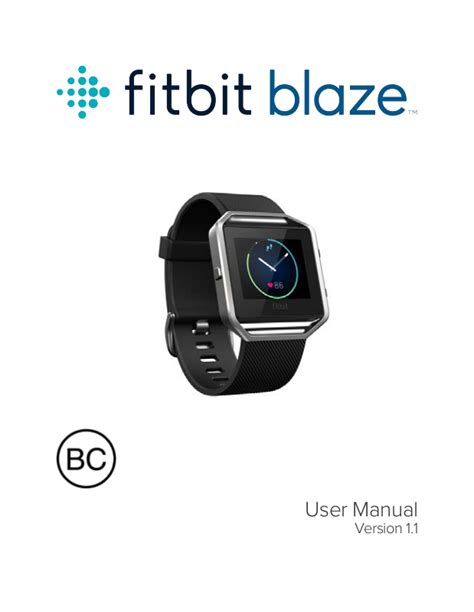
If you still can't determine your Fitbit model, referring to the user manual is a reliable way to find the necessary information. The user manual is specific to each Fitbit model and provides detailed descriptions, diagrams, and instructions on using the device. You can usually find the user manual on the Fitbit website or through a quick online search using the model name or number.
Conclusion
Identifying your Fitbit model is essential to understand its capabilities fully and leverage its features effectively. By examining the physical appearance, display, straps, and utilizing resources like the Fitbit mobile app and user manual, you can easily determine which Fitbit model you have. Once you know your Fitbit model, you can explore its features, set fitness goals, and track your progress on your wellness journey. Happy Fitbit tracking!
No comments:
Post a Comment